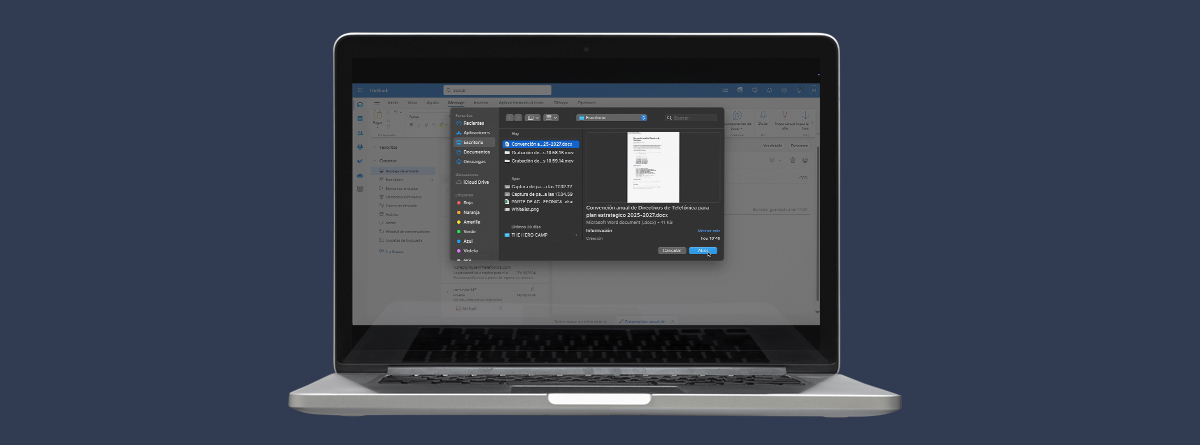How you can protect your online privacy
Share

Technology has become an extension of ourselves, allowing us to be constantly connected and share information at an unprecedented rate. Despite its benefits, this permanent interconnectedness poses new challenges, especially when it comes to the online privacy of our data.
In today’s digital age, the amount of personal data we share online is extensive. From banking details to family photos, our digital lives are full of sensitive information that requires protection. However, most users are unaware of how to do this effectively. Cyber-attacks and privacy breaches are becoming more and more frequent, so it is crucial to take proactive measures to safeguard our information from external threats.
In this article, we will present the tools you need to protect your online privacy, from creating secure passwords to setting up privacy settings on social networks, ensuring a safer use of technology.
Creating secure passwords
The first line of defense in online data protection is a strong password. We recommend creating a unique password for each service or application, combining upper and lower case letters, numbers and special symbols.
We should avoid predictable sequences or personal information that can be easily deduced by third parties. Google Password Manager, iCloud Keychain or Microsoft Authenticator are some of the best password managers to protect and remember all the passwords you have and can help you maintain and organize these passwords securely.
Privacy settings on social networks
Social networks can be used by cybercriminals to access sensitive information. It is essential to adjust privacy settings on platforms such as Facebook, Twitter and Instagram to control who sees your data and how it is shared.

It is advisable to avoid sharing sensitive data such as address or financial information. Here’s how to configure privacy settings on the major social networks.
- To adjust privacy settings on Facebook, go to Settings, where you will find most of the available options. In the Security and login section, you can configure your passwords and security measures, select trusted friends in case of hacking and control access to your account. As for privacy, in the Settings > Privacy section, choose who can see your posts and manage tags. You can also decide who can find you and how. Don’t forget to check the privacy option on external search engines.
- To set up online privacy on Twitter, go to Settings and privacy. You can adjust the privacy of your tweets and your location, as well as manage photo tagging. You can also control who can send you direct messages.
- By default, the Instagram account is public so to keep your photos private, you will need to make your account private. To do this, go to your profile picture icon and then click on the settings cogwheel. From Privacy and Security, activate the “”Private account”” option. With this setting, only the users you want will be able to see your photos. Among other privacy options you will be able to adjust the activity status, the option to share stories or who can tag you in photos.
Protection against phishing and malware
Phishing is a commonly employed tactic to trick users into gaining access to their personal data. Phishing attacks use emails, text messages, phone calls or websites to trick people into downloading malware (malicious software that encompasses any program created with the intent to harm computer systems or their users, including ransomware, Trojans and spyware), disclose sensitive information such as Social Security numbers, credit cards, bank account numbers, login credentials, among other sensitive data.
To protect yourself against pishing and malware, be on the lookout for suspicious emails or messages, especially those requesting confidential information.
In addition, make sure you have up-to-date antivirus software to provide additional protection against malicious programs that seek to infiltrate your devices. It is also advisable to have applications such as Latch, which protect your online accounts and services (digital accounts, credit cards, online banking or social networks) when you are not connected, as they can be very useful to safeguard your digital life.
Backing up and updating software
The importance of backing up and keeping software up to date is fundamental. Backups are essential to prevent the loss of valuable information in the event of a cyber-attack or hardware failure. In addition, it is advisable to regularly back up your critical data.
Likewise, keeping both the operating system and applications up to date ensures that you have the latest security updates to protect your system against possible vulnerabilities.
Other data protection measures
Don’t underestimate the effectiveness of two-factor authentication. It is an extra layer of security that can stop intruders, even if they get your password. On the other hand,to protect your online privacy, when using public wifi use a VPN to encrypt your connection and protect your data from prying eyes. This VPN (Virtual Private Network) is a technology that allows you to create a secure and encrypted connection over a less secure network such as the Internet. It works by routing a device’s data traffic through a VPN server, thus hiding the real IP address and encrypting all information transmitted or received.
Protecting your online privacy is an active and continuous process in which you should never click on links or download files from untrusted sources. Likewise, by applying these tips, you will be defending your online presence and your data from Internet dangers such as identity theft or exposure to cyber-attacks.
Soy redactora publicitaria especialista en redacción para la web con más de 15 años de experiencia. Me gusta escribir desde la perspectiva de la usabilidad, el SEO y la conversión.