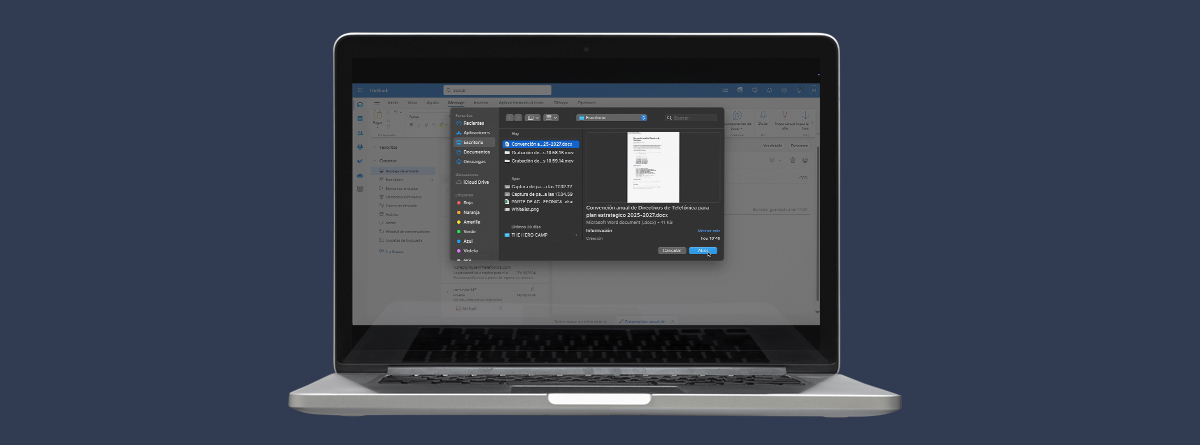Secure browsing copilot of TU Latch: check if the websites you browse are secure
Share

Privacy and digital security are vital for both individuals and companies. There are more and more online channels in which we leave our digital footprint so, unintentionally, we are becoming more vulnerable to possible fraud or scams on the Internet. Therefore, this increase in online presence by companies and users goes hand in hand with a constant search and development to find effective tools to protect our identity and privacy.
That is why we have launched Latch, an authentication service with a authorization controls that provides an additional layer of protection and is very easy to activate. This innovative solution protects identities on digital accounts or services, and integrates Secure browsing copilot functionality to validate the authenticity of the web pages you browse, ensuring a safer digital life for individuals and businesses.
In another post we already told you the main advantages of Latch for companies, developers and users. Now we are going to tell you how “Secure Browsing” works and its main advantages.
TU Latch Secure browsing copilot Functionality
The Secure browsing copilot feature, available in Play Store and App Store, allows you to safely surf the Internet by validating the authenticity of the web pages you visit. How is this possible? Thanks to Latch’s second factor authentication and web authorization (2FA) that automatically detects all phishing threats, malware or other malicious content, and blocks those websites on any WiFi network you are connected to. This way, users and companies can surf with complete peace of mind even from the computer.

How to activate Secure browsing copilot through the mobile app with Latch and Google Chrome on your computer?
Activating the Secure browsing copilot functionality is very quick and easy.
Mobile phone
The first thing to do is to purchase the functionality available in the Latch mobile app. Then follow the steps in the app to install and set the Secure browsing copilot extension from the Chrome Store on your computer.
For the functionality to run directly, you need to connect your PC to a cell phone with the Latch app installed. Linking your devices is very simple: just connect the cell phone on which the Latch app is downloaded to the PC via Bluetooth. The application receives information from the browser and analyzes the vulnerabilities it detects while browsing, all in real time!
Computer
- Connect to a WiFi network from your PC and install the extension on your Google Chrome browser.
- Set the Secure browsing copilot extension and link the devices. To do this, click on the three dots in your browser on the top right), click on “Extensions” and “Manage extensions”.
- Surf the Internet safely. If a threat is detected, a security alert is triggered, and potential attacks are automatically blocked.

Main features of Secure Navigation
The Secure browsing copilot functionality includes different advantages to protect your browsing and detect malicious domains:
- Testing and validation of web environments.
- Automatic threat detection.
- Anti-phishing protection.
- Easy pairing via Bluetooth from PC and cell phone.
- And, best of all, you can enjoy this innovative service for €28.70 per year.

In short, the Latch Secure browsing copilot functionality reinforces the security and privacy of companies and individuals, ensuring threat-free browsing and protecting the integrity of our data at all times, from any device and regardless of which WiFi network you are connected to. Download the TU Latch app and protect your digital data.
Graduado en Comunicación Audiovisual y en un máster en Dirección de Marketing, interesado en la innovación y en cómo conectar las marcas con las personas. Madrileño con tintes pamplonicas y seguidor del Atlético de Madrid. Actualmente aprendo en el equipo de marketing de Telefónica Innovación Digital.