How to check the balance of TU Wallet quickly and easily
Share

In case you’re new to this world, let’s start from the beginning: cryptocurrencies are digital currencies that exist on the internet, without the need for banks or intermediaries. And while it may seem a bit complicated at first, the truth is that the only thing you really need to know is how to check your balance and what to do with it.
With the TU Wallet app, managing your own cryptocurrencies is incredibly simple. You can check your available balance—whether in euros or cryptocurrencies—manage your funds and trade the most popular cryptos without technical jargon or lengthy processes. All of this in just a few seconds from your mobile.
Forget about complications and take control of your assets without needing to be an expert. Wallet is designed so that any user can manage their cryptocurrencies intuitively and securely.
In this article, we’ll walk you through how to check your balance in the Wallet app quickly and easily, step by step. Keep reading and discover just how easy it is to manage your cryptos with Wallet!
Step by step: How to check your balance in TU Wallet
Your wallet balance is simply the total amount of cryptos or euros you have available. Everything is right at your fingertips! This way, you can manage your digital money quickly and easily, without complications or technical jargon.
Here, we’ll guide you step by step on how to check your Wallet balance.
Step 1: Open the TU Wallet app
The first thing you need to do is open the Wallet app on your mobile. If you haven’t installed it yet, go to the app store—Google Play or the App Store—search for “TU Wallet,” and download it for free. In just a few minutes, you’ll be able to start managing your cryptocurrencies and euros right from the palm of your hand.
Step 2: Log in to your account
Once you have the app open, the next step is to log into your account. You’ll just need to enter your email address and password. If you haven’t registered yet, don’t worry, just follow the sign-up process, which is quick and easy. After your details are verified, you’ll have access to all the app’s features.

Step 3: Access the main screen to check your cryptocurrency balance
When you log in, you’ll reach the main screen of the app. This is where you’ll see the most important information about your wallet, such as the total balance of your cryptocurrencies and euros. The interface is very intuitive and easy to navigate, so you won’t waste time searching. Everything you need to know will be at your fingertips, right on the main screen.
Step 4: Check your criptocurrency balance
On the main screen of the app, you’ll find the balance of all the cryptocurrencies you have in your wallet. Whether it’s Bitcoin, Ethereum, Solana, or any other available cryptocurrency, you’ll be able to see its total value updated in real-time. Each one is displayed clearly, so you can track your balance accurately. Additionally, the value of your cryptos will be shown in their equivalent in euros,allowing you to always have a clear view of your investment.
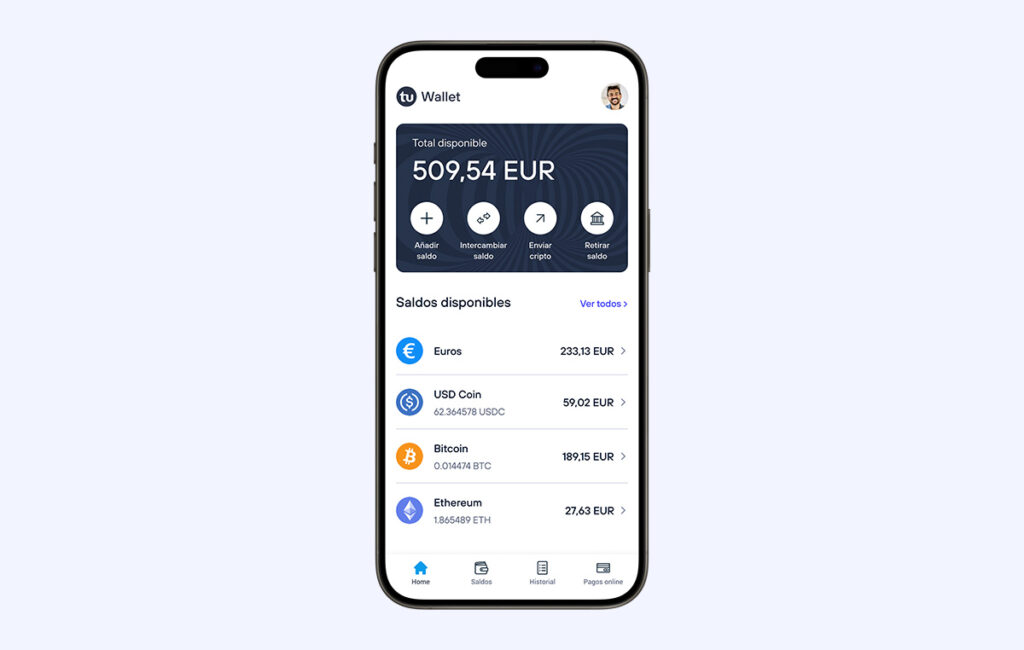
Step 5: Ready to manage your balance
Once you’ve checked your balance, you have everything you need to start managing your funds. From the main screen of the Wallet, you can perform various actions, such as sending cryptocurrencies or exchanging your cryptos for euros if needed.
The best part is that, by having your balance in your Wallet, you don’t have to worry about losing track of your funds—it’s just a click away. Whether you want to make an instant transfer or check the value of your assets, everything you need is right on your mobile. The Wallet provides you with a simple, intuitive, and secure experience so you can navigate the crypto world with confidence. Take action right now! Start making the most of your Wallet today and take your digital finances to the next level.
Soy estudiante de Comunicación Digital y Publicidad y RRPP. Mi pasión es el marketing, las redes sociales y la creación de contenido. Soy amante de los viajes y siempre busco inspiración en cada rincón del mundo. Actualmente estoy trabajando en el equipo de marketing de Telefónica Innovación Digital con la beca Talentum.




